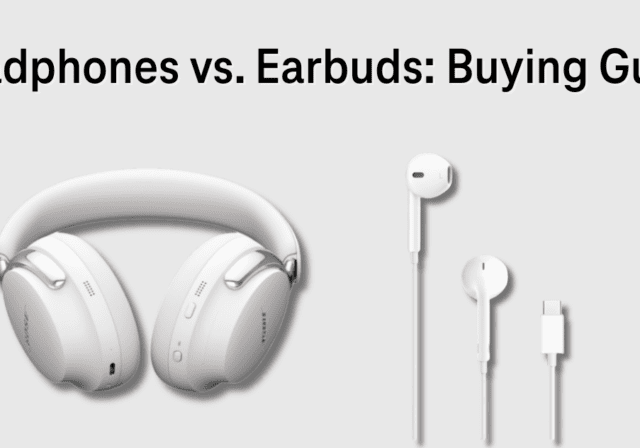From Apple AI-powered image generation to lightning-fast 3D rendering, the M5 brings big performance gains over previous models – especially if you’re coming from an M1 or earlier. Add in a new OLED display, faster storage, Wi-Fi 7, and iPadOS 26’s multitasking features, and you’ve got a tablet that’s pushing the boundary between an iPad and a laptop even further.
In this article, we’ll break down everything you need to know about the new iPad Pro M5, including the release date, pricing, design, performance upgrades, accessories, and whether it’s worth the upgrade.
*Product pricing and availability are subject to change. Visit our website for the latest offers on phones, devices, and accessories.
iPad Pro (M5) release date
Apple announced the new iPad Pro on October 15, 2025 – with iPad Pro officially hitting stores on October 22, 2025. With massive upgrades in AI performance, graphics, display tech, and wireless connectivity, this release marks one of the bigger leaps for the iPad Pro lineup in years.
iPad Pro (M5) quick specs snapshot
Here’s a glance at key specs for both the 11- and 13-inch iPad Pro (M5) models.
| Feature | iPad Pro (M5) – 11-inch | iPad Pro (M5) – 13-inch |
|---|---|---|
| Release date | October 22, 2025 | October 22, 2025 |
| Colors | Space Black, Silver | Space Black, Silver |
| Design options | Aluminum w/Glass Display | Aluminum w/Glass Display |
| Nano-Texture Glass Display (option available on 1TB or 2TB models) | Nano-Texture Glass Display (option available on 1TB or 2TB models) | |
| Display | 11" Ultra Retina XDR, Tandem OLED, ProMotion, True Tone, 1000 nits SDR, 1600 nits HDR brightness | 13" Ultra Retina XDR, Tandem OLED, ProMotion, True Tone, 1000 nits SDR, 1600 nits HDR brightness |
| Thickness | 5.3 mm | 5.1 mm |
| Processor | M5 chip (up to 10-core CPU, 10-core GPU with Neural Accelerator in each core) | M5 chip (up to 10-core CPU, 10-core GPU with Neural Accelerator in each core) |
| Neural Engine | 16-core, 3.5x faster AI than previous M4 iPad Pro | 16-core, 3.5x faster AI than previous M4 iPad Pro |
| Unified Memory | 12GB (256GB & 512GB models), others with 8GB | 12GB (256GB & 512GB models), others with 8GB |
| Storage Options | 256GB, 512GB, 1TB, 2TB | 256GB, 512GB, 1TB, 2TB |
| Graphics | Up to 1.5x faster 3D rendering with ray tracing vs previous gen | Up to 1.5x faster 3D rendering with ray tracing vs previous gen |
| Wireless | Wi-Fi 7 (N1 chip), Bluetooth 6, Thread | Wi-Fi 7 (N1 chip), Bluetooth 6, Thread |
| Cellular Modem (optional) | Apple C1X modem, 5G support, 50% faster data vs prior gen | Apple C1X modem, 5G support, 50% faster data vs prior gen |
| Battery Life | Up to 10 hours | Up to 10 hours |
| Fast Charging | Supports 50% charge in ~30 minutes with optional 40W USB-C adapter | Supports 50% charge in ~30 minutes with optional 40W USB-C adapter |
| Ports | USB-C with Thunderbolt 4 | USB-C with Thunderbolt 4 |
| Operating System | iPadOS 26 | iPadOS 26 |
| Accessories | Apple Pencil Pro, Apple Pencil USB-C, Magic Keyboard for iPad Pro | Apple Pencil Pro, Apple Pencil USB-C, Magic Keyboard for iPad Pro |
| Starting Price (Wi-Fi) | $999 | $1,299 |
| Starting Price (Cellular) | $1,199 | $1,499 |
Should you upgrade to the new iPad Pro M5?
Whether to upgrade really comes down to what iPad you have now and how you use it. iPad Pro (M5) is a nice upgrade for anyone with an older model – especially if you work with demanding apps or need extra power. But if you’re already on the M4, the jump might not feel necessary just yet. Here’s a breakdown:
- Worth upgrading if: You have an iPad M1 or earlier, regularly use pro apps like Final Cut Pro or Logic Pro, or need more RAM and a stronger GPU for heavy multitasking and creative work.
- Consider waiting if: You already own an M4 iPad Pro, and your current setup handles your tasks smoothly without hiccups.
- Best fit for: Prosumers, creatives, business pros, and gamers who demand the absolute best performance from their tablet.
iPad Pro (M5) pricing and configurations
Pricing and configurations for iPad Pro (M5) stick to Apple’s familiar tiered approach, where storage size and cellular options drive the cost. Here are six pricing features to keep in mind:
- The 11-inch model starts at $999 for Wi-Fi only, and $1,199 for Wi-Fi + Cellular
- The 13-inch model starts at $1,299 for Wi-Fi only, and $1,499 for Wi-Fi + Cellular
- Storage options start with the standard 256GB and go up from there, costing extra for 512GB, 1TB, and 2TB
- RAM starts at 12GB for the base models and bumps up to 16GB on the higher storage tiers
- Nano-texture glass display option (only available on the 1TB or 2TB versions) adds $100
So, depending on your needs and budget, there’s plenty of flexibility to pick what works best.
iPad Pro (M5) design and display
The new iPad Pro keeps that sleek, slim design that iPad fans love, but takes the visuals up a notch with Apple’s impressive tandem OLED display technology. With thinner bezels and super bright screens, it’s perfect for designers, video editors, or anyone who just wants a stunning viewing experience. Here are six design features to keep in mind:
- 11-inch or 13-inch display choices
- Slim aluminum body and glass display (or nano-texture glass) with USB-C and Thunderbolt ports for fast connections
- Tandem OLED screen delivers deep blacks and vibrant colors
- Up to 1600 nits peak brightness for HDR content that really pops
- ProMotion 120Hz refresh rate means super smooth scrolling and animations
- Available in Space Black or Silver (with nano-texture glass display available on 1TB or 2TB versions)
It’s a gorgeous package that looks as good as it performs.
The M5 chip: Performance upgrades
At the heart of the new iPad Pro is the powerhouse M5 chip, delivering a serious boost in performance across the board. Whether you’re juggling multiple apps, diving into intensive gaming, or working on complex video projects, this chip handles it all with ease.
- Up to 10-core CPU for a mix of performance and efficiency, featuring a Neural Accelerator in each core for crazy fast graphics
- Up to 1.5x faster 3D rendering and up to 6.7x faster than the original M1
- Built to excel at AI and machine learning tasks, plus heavy-duty video editing and gaming
It’s a big leap forward, making multitasking smoother and graphics more stunning than ever.
iPad Pro (M5) battery and charging
Battery life on iPad Pro (M5) stays solid – with up to 10 hours of use. But thanks to the M5’s improved efficiency, it can actually stretch that time a bit further, especially during heavy tasks. Plus, charging gets a boost, too, with faster speeds to get you back up and running quicker.
- Up to 10 hours of battery life for all-day use
- Charges through USB-C with Thunderbolt support
- Supports fast charging, around 40W for quicker top-ups
- Smarter power management thanks to the M5 chip makes battery last longer under pressure
All in all, you get reliable endurance without sacrificing speed when it’s time to recharge.
iPad Pro (M5) cameras and audio
Apple keeps the focus on content creators with great cameras and immersive audio on iPad Pro (M5). Whether you’re shooting video, joining a FaceTime call, or just capturing moments, it handles it all like a pro with five noteworthy features:
- Sharp 12MP rear camera with ProRes video recording for crisp, high-quality footage
- 12MP Ultra Wide front camera with Center Stage keeps you perfectly framed
- Dual front cameras to switch easily between landscape and portrait modes
- Supports ProRes video recording up to 4K at 30 fps
- Four-speaker setup delivers rich, spatial audio for an immersive sound experience
Whether you're filming, video chatting, or just watching, iPad Pro has you covered with top-tier camera and sound features.
iPadOS 26 and productivity
The new iPad Pro comes loaded with iPadOS 26 out of the box, which helps supercharge your productivity with a fresh design and powerful new features, including:
- Stunning Liquid Glass design that dynamically reacts to your input and keeps the focus on your content
- A brand-new, intuitive windowing system for easier app control, organization, and switching, all while maintaining iPad’s simplicity
- New menu bar lets you access app commands quickly with a swipe or cursor move
- Supercharged Files app with an updated List view, folder customization, and Dock folders for quick access to downloads and documents
- Preview app brings powerful PDF viewing and editing, with Apple Pencil Markup and AutoFill built right in
- Background Tasks unlock new creative workflows, plus greater control over audio input and high-quality local recordings
- Deep integration of Apple Intelligence enhances your experience with smarter, privacy-focused AI features like Live Translation in Phone, FaceTime, and Messages
- Smarter widgets, AI-powered tools, upgraded Notes, Freeform, and Universal Clipboard keep your workflow seamless across apps and devices
iPadOS 26 makes multitasking smoother and smarter so you can breeze through your work, creative projects, or daily tasks.
Apple Pencil Pro and Magic Keyboard
Four accessories extend the versatility of the new iPad Pro, opening up even more possibilities for creativity and productivity:
- Supports Apple Pencil Pro with advanced features like haptics, barrel roll, and double-tap for tool switching in drawing apps
- Compatible with Apple Pencil (USB-C), offering an additional option for note-taking and annotating
- Magic Keyboard provides a thin, light, and premium typing experience with a floating design, function row, backlit keys, and a sleek aluminum palm rest – turning your iPad into a laptop-style workstation
- Supports Smart Folio for iPad Pro, which magnetically attaches and offers multiple viewing angles for flexible use
These accessories for iPad help to elevate creative and professional projects.
9 FAQs about the new iPad Pro (M5)
- What’s new with the M5 chip compared to the M4?
The M5 delivers a significant boost in performance with a faster 10-core CPU, next-gen GPU with Neural Accelerators in each core, and up to 3.5x faster AI processing.
- Is the M5 iPad Pro compatible with Magic Keyboard?
Yes, it works seamlessly with Magic Keyboard, which features a floating design, backlit keys, and an aluminum palm rest for a premium typing experience.
- Does the iPad Pro (M5) support the Apple Pencil Pro?
Yes. iPad Pro (M5) fully supports Apple Pencil Pro, including advanced features like haptic feedback and barrel roll gestures for precision control.
- What screen sizes are available for the iPad Pro (M5)?
You can choose between the 11-inch and 13-inch models, both ultra-thin and lightweight.
- How much RAM does the iPad Pro (M5) have?
Base models start with 12GB, while higher storage configurations come with 16GB.
- Is the iPad Pro (M5) suitable for video editing and 3D modeling?
Yes. The M5 chip’s powerful CPU and GPU, plus a third-generation ray-tracing engine, deliver up to 6.7x faster 3D rendering and significantly faster video transcoding.
- Which version of iPadOS does the new iPad Pro (M5) run?
It ships with iPadOS 26, which introduces a Liquid Glass design, a new windowing system, enhanced multitasking, smarter widgets, and improved apps for a smoother, more productive experience.
- How long does the battery last on the new iPad Pro (M5)?
You can expect up to 10 hours of battery life with typical usage, plus fast charge support for quick top-ups.
- Is upgrading to the M5 iPad Pro worth it?
If you’re using an iPad Pro with M1 or earlier, the performance and AI gains make it a great upgrade. For current M4 users, the improvements are impressive but may be less urgent.
Is iPad Pro (M5) worth it?
iPad Pro (M5) stands as Apple’s most powerful tablet yet. With a cutting-edge M5 chip, stunning OLED display, and versatile advanced accessories, it’s the ultimate choice for anyone ready to elevate their mobile productivity to the next level.
If you’re coming from an older iPad, upgrading may be well worth it. For current M4 users, the decision depends on how much you need that extra performance boost. Either way, iPad Pro continues to set the standard for pro-level tablets.
You may also be interested in:
- Shop T-Mobile Tablets
- Most Affordable Tablets: Powerful Picks That Won’t Break the Bank
- Our Best Samsung Tablets: Top Picks for Every Need
- The New iPad (A16) Is Here: Everything You Need to Know
Sources: