Forum Discussion
justrick1701
5 years agoTransmission Trainee
Windows laptop can't find T-Mobile Home Internet network... but all other devices can
Just set up my gateway… working fine for the most part, but it doesn’t appear in the list of available networks on my Windows 10 laptop. Phone, tablet, another laptop elsewhere in the house… the netw...
Rotormanrx4
2 years agoNetwork Novice
Solved! The issue is your Proxy Server.When proxy is enabled, your network data gets transmitted differently than it would when proxy is disabled.
Therefore, turn the proxy server off on your PC and see if that helps you get rid of your problem. You can always turn the proxy server on with a few clicks. Here is the link to how disable the proxy server.
https://helpdeskgeek.com/help-desk/how-to-fix-the-remote-device-wont-accept-the-connection-error/
Here’s how to disable proxy:
- Open the Run box by pressing Windows + R keys at the same time.
- Type inetcpl.cpl in the Run box and press Enter.
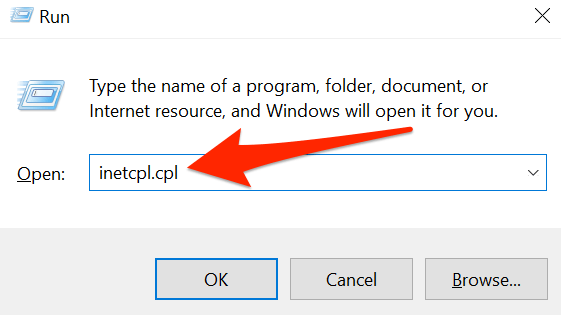
- In the Internet Properties window that opens, select the Connections tab.
- In the Connections tab, at the bottom, select the LAN settings button.
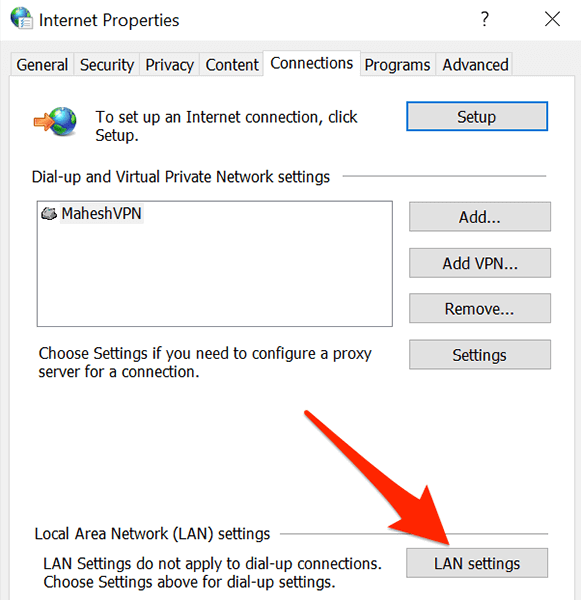
- On the Local Area Network (LAN) Settings window, disable the Use a proxy server for your LAN option. Then, select OK.
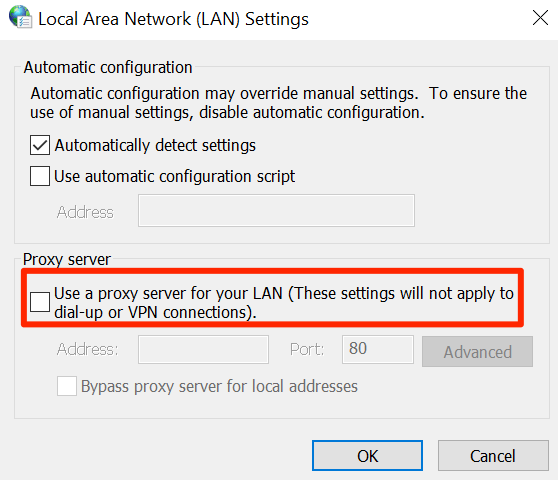
- Select Apply and then OK on the Internet Properties window.
Related Content
- 9 months ago
- 3 years ago
- 3 months ago
- 3 years ago