Do Not Sell or Share My Personal Information.
Time to read: 6 minutes
Last updated: Dec16, 2025

Time to read: 6 minutes
Last updated: Dec16, 2025


It’s a good idea to understand a key online privacy option: “Do Not Sell or Share My Personal Information.”

If you tell us to not share your personal information for targeted advertising, or to not sell it, we won’t. Personal information is also called “personal data.”

However, we’ll still need to share some personal data with our service providers so you can receive products, services, and more.
Our customers and others can limit the “sale” of their personal data. In general, your personal data is any piece of data that can or does identify, relate to, or describe you. Privacy laws define a “sale” of your personal data very broadly and can include the exchange of data for something of value. So it’s not limited to exchanges of data for money.
Customers can also limit the “sharing” of their personal data, but “sharing” is defined narrowly by applicable privacy laws. So when you limit “sharing,” that limits data from being shared with third parties for certain kinds of targeted advertising.
Certain exchanges of personal data are not considered a “sale” or “share.” For example, it is not a “sale” or “share” when we share your personal data with a service provider that’s contractually prohibited from using your personal data for anything besides delivering the service we specifically requested. It’s also not a “sale” or “share” if we place ads based solely on information we collect about you when you visit our websites.
Bottom line: If you tell us to not “sell” or “share” your personal data, we won’t. However, we’ll still need to share some personal data with our service providers so we can deliver our products and services to you. Also, if you specifically direct us to share your personal data, then we’ll do so.
If you log into your account and set your “Do Not Sell or Share” preference, we’ll keep track of your choice with a cookie and honor it every single time you log in with that brand.
If you have separate accounts with us under more than one brand, you’ll need to log into each account to set your “Do Not Sell or Share” preferences, including for
IMPORTANT: If you’re a customer, logging in is the very best way to ensure your “Do Not Sell or Share” preference stays the way you want it. If you want to opt out of data sharing for fraud and identity theft protection or sharing certain financial data, you’ll need to set those preferences separately. If you opted in to share additional data (e.g., for our advertising programs) via another toggle in the Dashboard, you’ll need to use that toggle to turn off sharing.
If you’re not logged into your account or don’t have an account with us, you’ll need to set a “Do Not Sell or Share” preference by selecting the “Do Not Sell or Share My Personal Information” link at the bottom of most of our web pages.
IMPORTANT: Using the link at the bottom of our web pages to set your “Do Not Sell or Share” preference only works if your browser is set to accept cookies. Also, if you clear cookies from the cache in your browser, your “Do Not Sell or Share” preference will be erased, and you’ll need to reset it.
You can set your “Do Not Sell or Share” preference and the rest of your privacy options here in the Privacy Center using our Privacy Dashboard.
Find your brand.
Under “Do Not Sell or Share My Personal Information,” choose the “Manage Do Not Sell or Share” button.
If you want us to limit the data we sell or share about you with other companies, slide the ”Do Not Sell or Share” toggle(s) to the left for “OFF.” The toggle(s) will switch color from magenta to gray.
You can check, set, or change your “Do Not Sell or Share” preference using the “Do Not Sell or Share My Personal Information” link at the bottom of most of our web pages or in our apps. Here’s how:
For the best experience, select the “log in” link and log into your account. You’ll see two options under “Do Not Sell or Share My Personal Information.” If you want us to limit the data we share about you with other companies, slide the “Do Not Sell or Share” toggles to the left for “OFF.” The toggles will switch color from magenta to gray.
You may designate a person or entity to act on your behalf as an authorized agent. This authorized agent may exercise your right to opt out of the “sale” or “sharing” of your personal data.
To be recognized as an authorized agent for a consumer who wishes to opt out of the sale or sharing of their personal data, please submit our authorized agent form. We will use the information you provide only once—to fulfill a single opt-out request.
Your “Do Not Sell or Share” preference may switch from not selling (“OFF” or gray) to selling (“ON” or magenta) on our website, or in our apps on your device if:
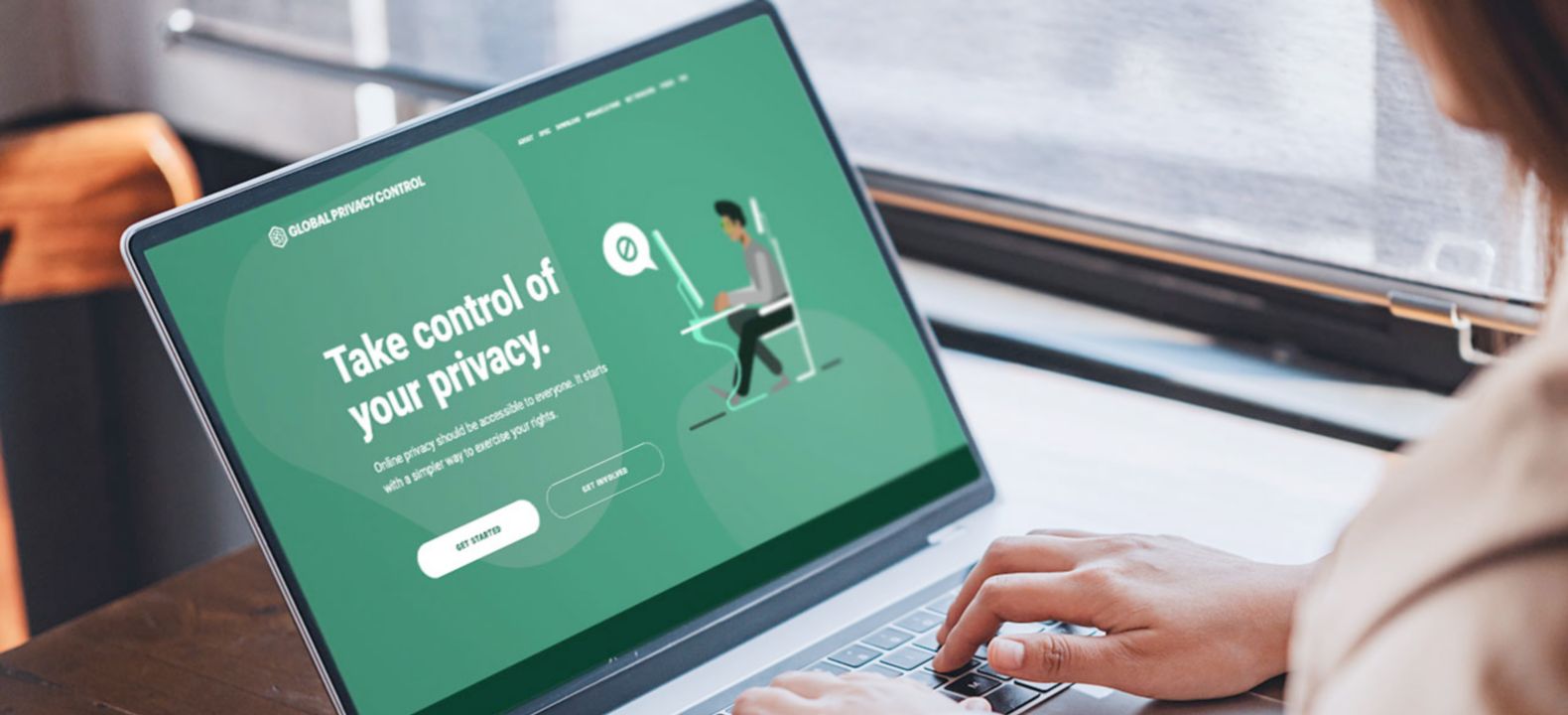
First, you’ll need a GPC-enabled browser or browser extension. Next, you’ll activate or turn on the GPC setting in the browser. When you visit a website, your browser will automatically send the site a “Do Not Sell or Share” signal and participating websites, like ours, will honor your preference.
Note: Not all browsers and extensions offer a GPC setting. To download a GPC-enabled browser, go to the Global Privacy Control website.
To check if our website received your GPC signal, click on the “Do Not Sell or Share My Personal Information” link in our footer. If we’re receiving your GPC signal, we’ll automatically opt you out of the sale of your personal data and tell you that a GPC signal was used.
When we’re detecting your active GPC signal, we won’t allow you to opt back into the sale or sharing of your personal data.

Control your “Do Not Sell or Share My Personal Information” choice and other privacy options.

Learn more about cookies, other online tools, and tracking technologies, including how they work.

Discover tips for protecting your privacy on your phone and the internet.