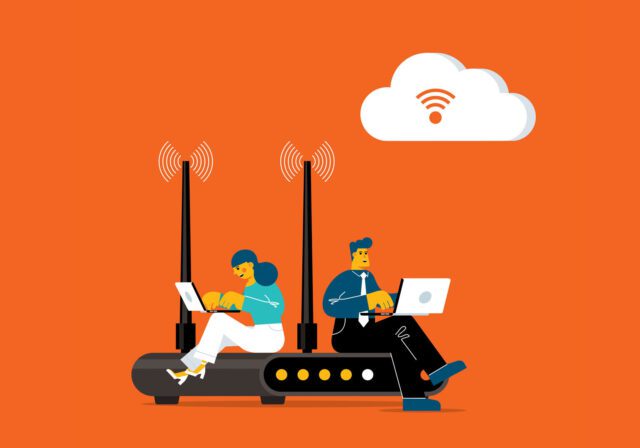But first, a quick refresher on some other key terms we'll be using to get a better understanding:
- Modem. In traditional home internet setups, your modem is that little box you get from your internet service provider (ISP) in order to get internet into your home.
- Router. If you have internet, you likely have a router, since it brings all of your devices, like computers, laptops, smart devices and beyond, together in a local area network (LAN).A Wi-Fi router broadcasts a Wi-Fi signal so that your wireless devices can connect to the internet without a cord. But it also has several ports if you want to connect a wired device (like a desktop computer) via ethernet cable. Once your router is successfully connected to your modem, all the devices on your network should have internet access.
- Gateway. A traditional gateway is simply a combo modem-router. However, today's 5G-powered gateways that utilize Wi-Fi 6 technology are vastly different (in a good way). We'll get to that later.
Wireless Access Point (WAP)
Now that you have a basic understanding of modem, routers, and gateways, let's take a look at wireless access points. While routers are commonplace in homes and small businesses, a WAP is generally used for bigger spaces like business offices or large venues. Another difference: routers can connect both wired and wireless devices, whereas a WAP is mostly for wireless devices, like phones, laptops, tablets, etc. Think of it as a hub used by wireless devices to connect directly to an organization's router (which is connected directly to a modem) to deliver internet access.
Large businesses may even have multiple WAPs to ensure the entire building gets internet coverage. One big reason they're attractive to businesses is that the network can utilize one single router, making it easy for a company's network administrator to manage it, rather than dealing with the headaches that come along with multiple routers.
Do you need a wireless access point at home?
Yes and no. A WAP setup like the one we discussed above could be overkill for the average household. Since many of us prefer wireless connections these days (enterprise WAPs usually need ethernet cables to connect to an existing router), many homeowners opt for different WAP options, like wireless repeaters, extenders, or mesh setups, as they generally do a good job of taking care of those pesky internet "dead zones" in their homes without running cables.
So, how do they work?
- Wireless repeater. A repeater connects to your home Wi-Fi network wirelessly (just like your phone or laptop does) and then rebroadcasts the signal throughout a larger area. It's a nice option if you have one or two rooms with sketchy Wi-Fi and moving your router isn't helping.
- Wireless extender. An extender works similarly to a Wi-Fi repeater in that it re-broadcasts a signal across a large area. However, it rebroadcasts on a different channel than the one used by your router. It can also hardwire to your router using an ethernet or coaxial cable for those who, for one reason or another, still want a wired connection.
- Mesh Wi-Fi. Just like Wi-Fi extenders and repeaters, a mesh setup is a way to deal with those frustrating weak signal problems. But it does things a bit differently. Instead of relying on a single router, mesh Wi-Fi uses many access points called "nodes" spread around your house to give you better coverage. The mesh Wi-Fi nodes "talk" to each other wirelessly, ensuring your devices connect to the strongest signal for a super reliable Wi-Fi connection. Unlike extenders that just repeat signals, mesh systems are smart. They automatically find the best path for your data to avoid any connectivity traffic jams. Mesh Wi-Fi may be a good fit if you live in a multi-story home, a large house, or on a big property with lots of outbuildings.
Ready to cut the cord and try something new?
T-Mobile’s 5G gateway device uses advanced Wi-Fi 6 technology. Once you sign up for a Home Internet plan, the 5G gateway is delivered to your home. No complicated installation and no cable guys required. Just download the app, scan a barcode on your 5G gateway and get connected in under 15 minutes. Our app even helps you find the perfect spot.
T-Mobile is America’s fastest growing Home Internet provider. Find out if it's available in your area and then try it out for 15 days to see if it works for you.
Explore more about Wi-Fi Access Points
Sources
- https://www.techtarget.com/searchnetworking/answer/Is-there-a-difference-between-a-wireless-access-point-and-a-wireless-router
- https://www.pcworld.com/article/394979/wi-fi-extender-wi-fi-booster-wi-fi-repeater-wi-fi-bridge-explained.html
- https://www.youtube.com/
- https://www.t-mobile.com/home-internet/what-is-mesh-wifi
- https://www.pcworld.com/article/394979/wi-fi-extender-wi-fi-booster-wi-fi-repeater-wi-fi-bridge-explained.html
- https://www.speedguide.net/faq/wireless-repeater-extender-vs-access-point-385
- https://www.techtarget.com/searchmobilecomputing/definition/Wi-Fi-range-extender
- https://www.gartner.com/en/glossary