Unlimited video streaming with Binge On™
As a Simple Choice™ customer, you can stream all the video you want while on our network. Data charges do not apply.
During congestion, heavy data users (>50GB/mo. for most plans) and customers choosing lower-prioritized plans may notice lower speeds than other customers.
Watch up to 3x more video.
With mobile-optimized streaming, you can enjoy DVD-quality using just a fraction of the data.
Detectable video typically streams at DVD quality (480p) with Binge On.
Questions about Binge On?
-
Video is the number one way people use wireless data, and with Binge On, we are setting video free. No overages. Ever!
- All detectable video streaming is optimized for your mobile device so you can watch up to three times more video using the same amount of high-speed data.
- Plus, any customer with a qualifying 3GB or higher data plan can stream unlimited video from their favorite streaming services like YouTube, Netflix, Hulu, HBO, Sling, ESPN, SHOWTIME, Starz, and more, without ever touching their high-speed data. See full list of services above.
- Why did we create Binge On?
T-Mobile CEO John Legere tells you why in this letter.
Click here to learn more about Binge On.
-
Yes. If providers meet technical requirements, we’ll investigate the feasibility of adding them. No one pays to join and no money is exchanged.
T-Mobile will review all submissions to ensure identification of video stream and technical requirements, including optimization for mobile viewing.T-Mobile is committed to maximizing YOUR choice and providing access to as many great providers as possible. -
Existing customers with a Simple Choice plan. Not available on
T-Mobile ONE or Magenta plans. -
Yes, if you migrated to our latest version of Data Stash you can take advantage of Binge On and you can stash up to 20GB for up to 12 months.
-
Binge On is automatically enabled so your data will stretch up to three times further when you are streaming video, unless a provider chooses to opt out. If you disable Binge On, video streaming will no longer be optimized and video resolution will default to the highest available based on the streaming service (e.g., HD). This will also result in your 4G LTE data being consumed faster, and all video streaming will count toward your high-speed data. Of course, you are free to disable Binge On at any time, and then enable it again whenever you like.
Before you make a change to your Binge On status, stop any video streams.
- By phone
- First, to determine if Binge On is enabled, simply use your phone to dial #BNG# (#264#).
- If Binge On is enabled, you should see this message: "Binge On is currently enabled."
- To disable, dial #263#.
- Just follow the on-screen instructions to disable Binge On. You can dial #BNG# anytime to determine if Binge On is activated on your device. Shortcuts: Dial #BON# (#266#) to enable Binge On, or #BOF# (#263#) to disable Binge On.
- If you make a change, you should see a message that confirms your request.
- On My
T-Mobile - Visit My
T-Mobile and log in. - Enable or disable Binge On by turning it on or off directly from the home page.
- Visit My
- On the
T-Mobile App- Download the
T-Mobile app and open it. - Scroll down to the Binge On tile.
- Select Change settings.
- Select Media Settings. (You might have to log in again.)
- Under Binge On, select if you want it to be on or off.
- Download the
After you make any changes to your Binge On status, simply start (or restart) your video stream. For more information about managing your Binge On settings, click here.
- By phone
-
Because video streams free from your favorite video streaming services and almost all other video streaming is optimized so you can watch up to 3 times more video with your data plan, we think it will be hard to run out of data. But if you do, you will first draw from your Data Stash. If you exhaust your Data Stash your data, including all video streaming, will be slowed to 2G speeds, but you’ll never get hit by an overage. EVER!
-
You still benefit with Binge On! When Binge On is enabled, you’ll get all the benefits of unlimited video streaming on your smartphone, and when you use your phone as a mobile hotspot, you can stream YouTube, Netflix, Hulu, HBO, Sling, ESPN, SHOWTIME, Starz, and other participating services for free, without counting against your Smartphone Mobile Hotspot.
-
Yes. Data usage that may not count against your plan’s high-speed data bucket, like Binge On data, still counts towards your overall data usage. This doesn’t affect your bill and you’ll never see data overage charges. This is used to determine whether you fall into a small percentage of ultra-heavy network users, and ensure the best possible network experience for all users. This policy is explained on our Open Internet page.
-
Absolutely nothing. Every Simple Choice customer can watch up to three times more video with their data plan with Binge On enabled. If you have 3GB of data or more, stream from your favorite steaming services like YouTube, Netflix, Hulu, HBO, Sling, ESPN, SHOWTIME, Starz, and more for free, without using your 4G LTE data. The more data you have, the more benefits you get.
-
Yes, Binge On is a benefit included in all
T-Mobile rate plans with limited high-speed data buckets, includingT-Mobile for Business plans. If you have 3GB data plan or higher you will be able to stream video through YouTube, Netflix, Hulu, HBO, Sling, ESPN and more without it counting against your high-speed data. Businesses can choose to enable or disable Binge On for each line independently or the entire account and every line on the account will be eligible for the Binge On benefits. -
Yes, with
T-Mobile , families never share data. Each family member gets their own ability to stream unlimited. Families can experience Binge On benefits automatically and control settings for each line independently. -
All of our included video streaming services will be optimized when using the app or streaming through browsers.
-
Yes, you can stream unlimited video from YouTube, Netflix, Hulu, HBO, Sling, ESPN, SHOWTIME, Starz, and more without ever using your 4G LTE data, and you’ll get up to three times more video streaming from your data when streaming video on almost all other services with Binge On enabled. Binge On works great to stream video to your tablet or even when you use your tablet as a hotspot to watch a movie on your laptop.
-
Yes. If you are streaming video from one of our Binge On providers while tethering from a smartphone, tablet, or mobile Internet device to a laptop, desktop, tablet, or handset you'll enjoy all the great benefits of Binge On.
-
It looks great. Binge On optimizes video quality for smartphone screens. It provides a great DVD-quality experience (typically 480p or better), which can also minimize buffering and maximize quality while using a fraction of the data. But it is your choice. If you want a higher resolution data experience, you can always choose to turn off Binge On; however, you will no longer have the ability to stream for free from participating streaming services, or have video optimized for your smartphone screen, resulting in higher usage of your high-speed data.
-
Tethering means sharing the 4G LTE mobile Internet connection from your smartphone, tablet, or mobile Internet device with another device, like a laptop or tablet.
-
For best performance, leave any video streaming application set to its default resolution setting, because most video applications will automatically adapt to Binge On. Attempting to set your video streaming service to a specific resolution while Binge On is enabled may degrade performance and lead to buffering. If you want to view video at a specified resolution, you can disable Binge On and turn it back on when you like.
-
Starting June 29, 2018, for a limited time, customers who purchase an Samsung Galaxy S9, Galaxy S9+, Galaxy S8 Active, or Note8 on an Equipment Installment Plan (EIP), can get $360 back on a second Samsung Galaxy S9, Galaxy S9+, Galaxy S8 Active, or Note8, via 24 monthly bill credits when you:
- Activate thirteen new lines for new customers OR at least one new line for existing customers on a qualified rate plan to be used with the new devices.
- Purchase both smartphones on the same account through our 24-month Equipment Installment Plan (EIP), with 0% APR.
- If you cancel wireless service, remaining balance at full price becomes due on 1 or both devices & credits may stop; contact us for details.
- For well-quobile in such a way that is distinguishable from other categories that are not qualified as eligible under the offering.
- For choices #2 and #3, the content provider will provide video over
T-Mobile 's network using adaptive bitrate technology where delivery bitrate is expected to adapt based on the capabilities of the data connection or as otherwise indicated by theT-Mobile network. The network limits the bandwidth available to detectable videos to a level currently at 1.5 Mbps and as a result, many video services will deliver videos at lower resolutions that will look good on mobile devices (DVD-quality, typically 480p or better) and that use less data. In the event that the content provider elects choice #2 but is unable to meet this requirement,T-Mobile will work with the content provider to explore choice #3. - For choices #2 and #3,
T-Mobile may require content providers to make technical modifications to support a high-quality end-user experience and to improve the utilization of network bandwidth (e.g., bit rate set at approximately 1.5 Mbps per connection averaged over one minute of video). - For choice #3, if you want to self-optimize video delivery, we will work with you to connect with our networks (upon acceptance of software API license) in such a way that your content delivery network can identify customers' Binge On Choice and thus deliver a video at a bitrate currently set at approximately 1.5 Mbps per connection averaged over one minute of video.
- For choice #3,
T-Mobile reserves the right to resume optimization of your content in the event of consistent failure to manage the bitrate of your content within the guidelines and/or changing signatures, delivery networks, etc. and where practical, with prior notice and an opportunity to address the problem. - Only lawful and licensed video content is eligible for the offering;
- The content provider may not use
T-Mobile marks without express written consent.
To be listed as participating in the offer, all video from the provider must continuously meet these requirements; if the content provider does not continue to meet then-current requirements,
T-Mobile may remove video from inclusion in our zero-¬rating program.Content Provider Binge On Opt-Out (Choice #4)
To be excluded so that a content provider’s video is not optimized and content is not zero rated, regardless of a customer’s current Binge On status, a content provider's video will meet the following requirements:
- Video must be delivered over
T-Mobile 's network in a way that allowsT-Mobile to identify the provider's video traffic as video. This requires that video detection signatures be present.T-Mobile will work with content providers to ensure that our networks work together to properly detect video and we will continue to work with content providers as new traffic identification means are needed in the event of future technology enhancement or changes. Use of technology protocols which make detection of video difficult such as https and UDP require additional collaboration withT-Mobile to enable the video detection. - Any changes to an opted-out content provider's video delivery that could knowingly impact
T-Mobile 's ability to identify the traffic and exclude the provider's content from any optimization related to Binge On must be communicated toT-Mobile in advance. If changes are made, then your content may be optimized. In such cases,T-Mobile will provide prompt notice and an opportunity to address the problem. - After a provider has given notice that they wish to be excluded we will work with you to test the technical deployment to ensure our network is able to detect your video. Once technical implementation has been tested to the mutual satisfaction of both parties we will move the solution to our production network at the same time we post the fact that your content is excluded from Binge On (typically once per calendar quarter).
These criteria are current as of March 16, 2016. The Binge On offering may be discontinued at any time, and this page will be updated to reflect any changes to the Binge On program or the technical requirements.
-
If you stream through
Wi-Fi or domestic roaming, your resolution defaults to the highest available based on the Internet service provider or domestic roaming partner. -
If you are a streaming service provider click here, send us an email and we'll get back to you to begin the process.
T-Mobile will review all submissions to ensure identification of video stream and technical requirements, including optimization for mobile viewing.For more information about technical criteria including how to opt out, see below.
Content Provider Technical Requirements for Binge On
Since its launch in November of 2015 customers have enjoyedT-Mobile 's Binge On video offering, under which customers on qualifying rate plans who choose to receive standard DVD quality video (typically 480p or better) receive zero-rated video (with associated audio) streams from qualifying content providers. Content providers have 4 choices under the program:- Do nothing and the
T-Mobile network, where possible, will optimize video if the customer has Binge On enabled; content is not zero rated (“data-saver”); - Participate in zero rating, with
T-Mobile providing the optimization when the customer has Binge On enabled (“streams free”); - Participate in zero rating, with the content provider optimizing when the customer has Binge On enabled (“content provider-optimized”); or
- Opt out of Binge On and work with
T-Mobile to identify your video, after implementation of which your content will not be optimized and your content will not be zero rated regardless of the customer's Binge On election (“non-optimized”).
As with the Music Freedom offering that came before it,
T-Mobile wants to encourage as many content providers as possible to participate. In any event, there is no charge regardless of your choice.Content Provider Binge On Participation (Choices #2 and #3)
To be included, a content provider's video delivery will meet the following requirements:
- For choices #2 and #3, video must be delivered over
T-Mobile 's network in a way that allowsT-Mobile to identify the provider's video traffic. This requires that video detection signatures be present.T-Mobile will work with content providers to ensure that our networks work together to properly detect video. We will continue to work with content providers as new traffic identification means are needed in the event of future technology enhancement or changes. Use of technology protocols which make detection of video difficult such as https and UDP require additional collaboration withT-Mobile to enable the video detection. - For choices #2 and #3, any changes to a content provider's video delivery that could knowingly impact
T-Mobile 's ability to identify the traffic and include the provider's content in the offering must be communicated toT-Mobile in advance. IfT-Mobile is not aware of changes then we can't ensure correct treatment of zero rated content.T-Mobile reserves the right to suspend the content provider's participation in Binge On upon prior notice if such changes cannot be resolved in a timely manner and customer expectations cannot be met. - For choices #2 and #3, the category of content (i.e. video) that is eligible under the program will be delivered by the content provider to
T-Mobile in such a way that is distinguishable from other categories that are not qualified as eligible under the offering. - For choices #2 and #3, the content provider will provide video over
T-Mobile 's network using adaptive bitrate technology where delivery bitrate is expected to adapt based on the capabilities of the data connection or as otherwise indicated by theT-Mobile network. The network limits the bandwidth available to detectable videos to a level currently at 1.5 Mbps and as a result, many video services will deliver videos at lower resolutions that will look good on mobile devices (DVD-quality, typically 480p or better) and that use less data. In the event that the content provider elects choice #2 but is unable to meet this requirement,T-Mobile will work with the content provider to explore choice #3. - For choices #2 and #3,
T-Mobile may require content providers to make technical modifications to support a high-quality end-user experience and to improve the utilization of network bandwidth (e.g., bit rate set at approximately 1.5 Mbps per connection averaged over one minute of video). - For choice #3, if you want to self-optimize video delivery, we will work with you to connect with our networks (upon acceptance of software API license) in such a way that your content delivery network can identify customers' Binge On Choice and thus deliver a video at a bitrate currently set at approximately 1.5 Mbps per connection averaged over one minute of video.
- For choice #3,
T-Mobile reserves the right to resume optimization of your content in the event of consistent failure to manage the bitrate of your content within the guidelines and/or changing signatures, delivery networks, etc. and where practical, with prior notice and an opportunity to address the problem. - Only lawful and licensed video content is eligible for the offering;
- The content provider may not use
T-Mobile marks without express written consent.
To be listed as participating in the offer, all video from the provider must continuously meet these requirements; if the content provider does not continue to meet then-current requirements,
T-Mobile may remove video from inclusion in our zero-¬rating program.Content Provider Binge On Opt-Out (Choice #4)
To be excluded so that a content provider’s video is not optimized and content is not zero rated, regardless of a customer’s current Binge On status, a content provider's video will meet the following requirements:
- Video must be delivered over
T-Mobile 's network in a way that allowsT-Mobile to identify the provider's video traffic as video. This requires that video detection signatures be present.T-Mobile will work with content providers to ensure that our networks work together to properly detect video and we will continue to work with content providers as new traffic identification means are needed in the event of future technology enhancement or changes. Use of technology protocols which make detection of video difficult such as https and UDP require additional collaboration withT-Mobile to enable the video detection. - Any changes to an opted-out content provider's video delivery that could knowingly impact
T-Mobile 's ability to identify the traffic and exclude the provider's content from any optimization related to Binge On must be communicated toT-Mobile in advance. If changes are made, then your content may be optimized. In such cases,T-Mobile will provide prompt notice and an opportunity to address the problem. - After a provider has given notice that they wish to be excluded we will work with you to test the technical deployment to ensure our network is able to detect your video. Once technical implementation has been tested to the mutual satisfaction of both parties we will move the solution to our production network at the same time we post the fact that your content is excluded from Binge On (typically once per calendar quarter).
These criteria are current as of March 16, 2016. The Binge On offering may be discontinued at any time, and this page will be updated to reflect any changes to the Binge On program or the technical requirements.
- Do nothing and the
-
Binge On is only available while on our network in the United States.
-
Right now, no providers have opted-out of Binge On. If any choose to do so in the future, they will be listed here.