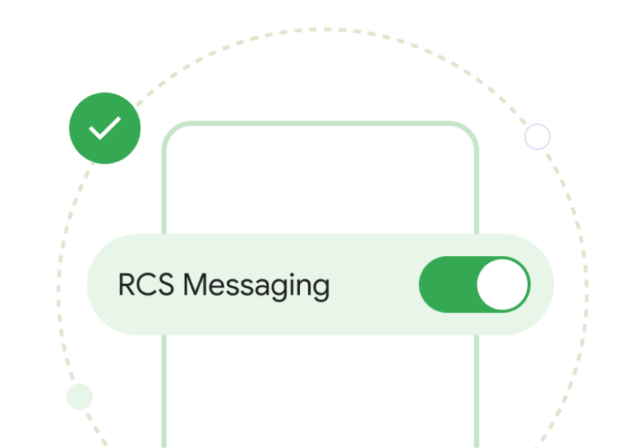What is RCS Messaging?
RCS Messaging is the next generation of messaging, designed to replace traditional SMS. Unlike SMS, which limits messages to 160 characters and lacks multimedia support, RCS operates over the internet or by using mobile data. This change allows for things like:
- High-resolution media sharing: Send stunning photos and videos.
- Read receipts and typing indicators: Know when your message has been seen or when someone is typing.
- Enhanced group chats: Easily manage participants and conversations. Note that all members of a group chat must enable RCS messaging to use the features of RCS within the chat.
- Interactive features: Use action buttons to book appointments, make payments, and more.
- Device synchronization: Seamlessly sync your messages across devices, ensuring continuity on phones, tablets, and other connected devices.
In simple terms, RCS upgrades texting to meet the demands of today’s digital age. Think of it as combining the simplicity of SMS with the versatility of modern messaging apps.
Key Features of RCS Messaging
Here’s a closer look at what makes RCS a game-changer:
- Effortless media sharing: Share crisp, high-resolution photos, videos, and files directly within your default messaging app.
- Real-time updates: Keep conversations flowing naturally with typing indicators and read receipts.
- Enhanced group messaging: Add or remove people, rename chats, and easily organize group interactions.
- Interactive elements: Click buttons within messages to streamline tasks like booking tickets or confirming orders.
- Accessibility features: People with disabilities now have access to text-to-speech and high-contrast visuals.
These features make RCS not just a step forward, but a leap into a richer messaging experience.
RCS vs. SMS vs iMessage: Key differences
| Feature | RCS Messaging | SMS Messaging | iMessage |
|---|---|---|---|
| Message Length | Virtually unlimited | Limited to 160 characters | Virtually unlimited |
| Media Sharing | High-resolution images and videos | Not supported | High-resolution images and videos |
| Delivery Confirmation | Read receipts & typing indicators | Delivery receipts only | Read receipts & typing indicators |
| Connectivity | Internet (Wi-Fi or mobile data) | Cellular networks only | Internet (Wi-Fi or mobile data) |
| Interactive Features | Buttons for actions | Not available | App integrations (ie Apple Pay, FaceTime) |
| Global Standardization | Dependent on carrier/device | Universally supported | Limited to the Apple ecosystem |
While SMS is still a reliable fallback, RCS delivers a better overall messaging experience, especially for multimedia and group communication.
Apple and RCS: Bridging the Divide
When Apple decided to adopt RCS in iOS 18, it was a pivotal moment in cross-platform communication. Now, when an Android user texts someone on iOS, both can enjoy features like high-resolution media sharing and typing indicators—a huge upgrade from the basic SMS fallback. Unfortunately, the “green bubble” will still show up when Apple users get a message from outside the iMessage system. But RCS still allows for much more seamless communication between Android and iPhone users.
Benefits of RCS Messaging
- For Individuals:
- Richer conversations: Multimedia, real-time updates, and interactive features enhance your messaging experience.
- User-friendly: No downloads are needed since it operates within your default messaging app.
- Cross-compatibility: You can connect seamlessly across supported devices.
- For Businesses (only available on iOS 18.1 or higher):
- Interactive customer engagement: Send messages with action buttons for bookings, promotions, and more.
- Custom branding: Include logos and personalized elements in messages.
- Cost efficiency: Minimize reliance on third-party platforms and reduce international messaging fees by leveraging internet connectivity.
- Actionable insights: Track message performance and customer interactions.
Security in RCS Messaging
While security is still a concern, RCS offers significant upgrades over SMS. Here’s what to expect:
- Partial encryption: While more secure than SMS, RCS doesn’t have universal end-to-end encryption, leaving room for improvement in privacy protection.
- Verified senders: Businesses can authenticate their identity, building trust with customers and reducing spam or phishing attempts.
As encryption evolves, you should remain vigilant, especially in regions with different standards.
Challenges and the future of RCS
Despite its benefits, RCS faces hurdles:
- Carrier support: Standardization across global carriers is necessary in order for it to be adopted everywhere.
- Device compatibility: Uniform functionality across devices is still a work in progress.
- Accessibility for users with disabilities: In order to have accessibility features across all platforms, more improvements are needed.
What’s Next for RCS?
- Universal end-to-end encryption: Privacy concerns are driving efforts to standardize encryption.
- Broader adoption: Carrier and device support is expanding.
- Advanced features: AI-driven personalization and real-time analytics are redefining how everyone communicates.
Final Thoughts on RCS Messaging
RCS is revolutionizing how we connect, bridging gaps between platforms and delivering a modern, feature-rich messaging experience. Whether you’re sharing memories with friends or engaging customers as a business, RCS is the future of communication. Check your device’s compatibility and start exploring the possibilities today.
Frequently Asked Questions About RCS Messages
1. Does RCS messaging cost money?
RCS messaging typically uses your mobile data or Wi-Fi connection, so there are no extra fees beyond your existing data plan. However, if you’re on a limited data plan, RCS may use data when Wi-Fi isn’t available.
Note: Depending on your data plan and carrier policies, your data speeds may slow down once you reach a certain usage threshold.
2. How can you tell if someone is using RCS messaging?
You’ll know someone is using RCS if features like read receipts, typing indicators, and high-resolution media sharing are available in your chat. Messaging apps may also display a label like "Chat" or "RCS" in the conversation.
3. Should I have RCS chat on or off?
RCS is best kept on to enjoy its advanced features, such as rich media sharing and real-time updates. However, if you’re worried about privacy or limited data, you can disable it.
4. What happens if I turn off RCS messaging?
If you disable RCS messaging, your messages will revert to SMS or MMS. This means you’ll lose features like typing indicators, read receipts, and interactive media capabilities, and your messages will be limited to basic text and media sharing.
5. Can RCS messages be deleted?
Currently, RCS does not support unsending or editing messages once they are sent. If you delete an RCS message from your device, it only removes it locally—the person you sent it to will still have the message on their device. Unlike iMessage, which lets you unsend within a specified time frame, RCS lacks a similar feature.
For group conversations, RCS doesn’t offer an option to recall a message for all participants, even if the group includes iMessage users. However, businesses using RCS can delete promotional messages sent through verified profiles depending on their system’s capabilities. While it’s a big limitation, ongoing development in RCS technology may eventually include unsend or recall options.
6. Does RCS work without internet?
No, RCS needs an active internet connection via mobile data or Wi-Fi. Without internet access, your messages will revert to SMS or MMS, which don’t need an internet connection.
7. Is RCS as secure as iMessage?
RCS is more secure than SMS, offering partial encryption. However, it doesn’t currently give you end-to-end encryption like iMessage does. Messages sent via RCS are encrypted in transit but not necessarily from sender to recipient. Efforts are underway to improve RCS security with universal end-to-end encryption in the future.
8. Will RCS improve communication between Android and iPhone users?
Yes. With Apple supporting RCS in iOS 18, communication between Android and iPhone users becomes much smoother. Features like read receipts, typing indicators, and high-quality photo/video sharing are now available across platforms, which were previously exclusive to iMessage or Android-only RCS chats. However, some advanced features like Tapback reactions and FaceTime links remain exclusive to iMessage.
9. Will Apple users still see “green bubbles” when texting Android users with RCS?
Yes. Even with RCS support, Apple will continue to distinguish Android messages with green bubbles, while iMessages will remain blue. However, you can still share high-res media, see typing indicators and read receipts, and group messaging will work more smoothly.
10. Does RCS work across different messaging apps?
Partially. RCS is built into the default messaging apps on most Android phones, like Google Messages or Samsung Messages. However, the experience and feature availability can vary depending on the app and carrier support. Third-party apps (like Signal or WhatsApp) do not use RCS—they have their own messaging protocols. On iPhones, RCS will only work in the native Messages app starting with iOS 18, not in third-party apps.
11. What happens if someone in a group chat doesn’t have RCS?
The group chat’s functionality will default to the lowest common denominator, meaning if even one participant lacks RCS, the group may fall back to SMS/MMS, which removes features like read receipts, typing indicators, high-res media, and message editing or reactions. The same is true for iMessage group chats—if one user doesn’t have an Apple device, iMessage features won’t work.
12. Will businesses be able to message iPhone users with RCS now?
Yes. With iOS 18.1 and higher, businesses using RCS will be able to send rich, interactive messages including promotional content, action buttons, delivery tracking, appointment reminders, etc. to iPhone users just as they already do with Android users.
13. Can I switch between RCS and iMessage on iPhone?
No. You can’t manually switch between iMessage and RCS. Apple handles the switch automatically based on the recipient:
- If you’re messaging another iPhone user, you’ll default to iMessage (blue bubble).
- If you’re messaging an Android user with RCS, you’ll use RCS (green bubble).
- If the Android user doesn’t have RCS or internet, you’ll fall back to SMS/MMS.
14. Is there a future where iMessage and RCS merge?
Unlikely. While RCS is now being supported by Apple, iMessage remains a proprietary Apple service with tight integration into the Apple ecosystem. However, they will coexist more smoothly than ever before.
You might also be interested in:
Sources:
https://www.macrumors.com/guide/rcs/It
https://www.theverge.com/2024/9/17/24246695/apple-iphone-ios-18-rcs-green-bubbles-android-upgraded